Complete LeadSoft A2P Setup Guide!

Introduction
In this extensive guide, we will walk you through the process of setting up the new A2P (Application-to-Person) SMS requirements in LeadSoft. We will delve into the details of this update, its purpose, and how it can benefit US business owners who rely on LeadSoft for their text messaging needs. So, if you're ready to get started, let's dive right in!
Setting Up the A2P SMS Requirements in LeadSoft
To ensure that your text messages comply with the latest A2P guidelines, it is crucial to complete the necessary setup in LeadSoft. Here's a step-by-step guide to help you through the process:
- Log in to your LeadSoft account and navigate to the Trust Center under Settings.
- In the Trust Center, you will find the A2P Application that needs to be filled out. It is essential to fill out this application for each sub-account you have under your main account.
- The application form requires you to provide certain details about your business, including your legal name, email address, website URL, industry, and other relevant information.
- For legal businesses, an EIN (Employer Identification Number) is required during the application process. However, if you are a non-registered business, this requirement may not be necessary.
- It is important to note that failing to complete the A2P application by July 15 may result in the inability to send automated and manual text messages through LeadSoft.
- Once you have submitted the application, you will be prompted to pay a one-time setup fee of $20 per phone number. This fee ensures that your business is compliant with the A2P guidelines.
The Purpose of the A2P Update
The A2P update introduced by LeadSoft aims to reduce the number of spam text messages that US businesses receive. By implementing stricter guidelines for sending automated and manual text messages, LeadSoft aims to enhance the overall user experience by minimizing unwanted messages.
A2P Responses and Additional Resources
If you need any assistance or have questions regarding the setup process, you can find detailed A2P responses at the provided link. Moreover, LeadSoft offers a 30-Day free trial, allowing you to explore its features and benefit from the A2P setup. You can sign up for the free trial by visiting the link provided.
Additionally, LeadSoft provides a Free SaaS Masterclass, which can prove to be a valuable resource for understanding the platform's capabilities. You can access the masterclass through the provided link.
Join the LeadSoft Community
To stay connected with other LeadSoft users and take advantage of the collective knowledge, you can join the LeadSoft Private Facebook Group. By joining this group, you can network, share ideas, and gain insights from experts in the field. The link to join the group can be found in the resources section.
Apart from the Facebook group, LeadSoft also offers a free Discord community. The LeadSoft Discord is an active platform where users can engage in discussions, seek advice, and receive support. You can join the Discord community using the link provided.
Conclusion
Setting up the A2P SMS requirements in LeadSoft is crucial for US business owners who rely on text messaging as a communication tool. By following the step-by-step guide provided in this article, you can ensure that your text messages comply with the latest guidelines, thereby reducing the risk of delivering spam messages. Take advantage of the additional resources mentioned, such as the Free SaaS Masterclass and the LeadSoft community, to enhance your experience with the platform.
FAQs (Frequently Asked Questions)
Q: What are the A2P SMS requirements in LeadSoft?
A: The A2P SMS requirements in LeadSoft refer to the guidelines implemented to ensure that text messages sent through the platform comply with the latest regulations and minimize spam messages.
Q: Is there a free trial available for LeadSoft?
A: Yes, LeadSoft offers a 30-Day free trial, allowing users to explore its features and experience the benefits of the A2P setup.
Q: Where can I find the A2P application form in LeadSoft?
A: The A2P application form can be found in the Trust Center under Settings in your LeadSoft account.
Q: Do I need an EIN for the A2P application if I have a non-registered business?
A: No, an EIN (Employer Identification Number) is not necessary for non-registered businesses during the A2P application process.
Q: What happens if I fail to complete the A2P application by July 15?
A: Failing to complete the A2P application by the designated deadline may result in the inability to send automated and manual text messages through LeadSoft.
Please note that these FAQs are provided for reference purposes only and may vary based on the latest updates by LeadSoft. For accurate and up-to-date information, kindly refer to their official documentation and resources.