Getting Started - Update your Business Profile

When you first get started with LeadSoft, you'll want to make sure you update your basic business profile.
The most important info you'll absolutely want to make sure you're filling out is the Text Back Response, Friendly Business Name.
The Text Back Response is an automated text message that goes out when someone calls your LeadSoft Phone Number but you don't answer their call. The Friendly Business name is what gets put into the {{location.name}} variable - A lot of templates that we make use the {{location.name}} variable so you'll want to make sure you use it the way you would say it in plain conversation.
After you add all of your staff members to LeadSoft, you'll want to make sure that everyone connects their Google/Outlook Calendars so you can automate scheduling and avoid creating conflicting meetings. Each staff member will need to log in and connect their calendar themselves. We recommend only using staff members with connected calendars on round robin calendars... or really any calendar - it takes 3 minutes and will save you hours of headache trying to fix scheduling issues.
Finally, you'll want to create email signatures for your users. Make sure you include a physical mailing address for CAN-SPAM compliance! You can edit Email Signatures inside Settings => My Staff and then clicking "Edit" on the person whose email signature you want to change. It should be in the first section you can edit about them.
And now that you've got all of this set up, it's time to start thinking about what workflows you need and how to start automating your business!
Ultimately, your next steps will depend on how your business is set up and what your goals are right now - but depending on what you're doing, one of these articles is probably your best next step!