Getting Started with our Commercial Property Data

Getting started with our Commercial Property Data is easier than it might look at first - but there's a lot going on inside LeadSoft so it helps to follow this step by step guide so you can get up and running in just 10-15 minutes.
The first thing you're going to want to do is set up your LeadSoft Account.
A lot of this is covered here, in the LeadSoft Quickstart Guide, so if you've already done that one you should be good to go. If not, this video will take you through the steps of
- Inviting your employees
- Setting up their LeadSoft Phone Numbers
- And then how they can sync their calendar integrations.
Next, you'll want to go look at the Commercial Property 5 Call Blitz campaign. It's a series of Emails and PowerDialer tasks that help you warm up contacts and reach out to them at scale. Feel free to make whatever changes to this campaign that you need to make! It should be in your Commercial Property Folder in your workflows.
Next you'll want to add some contacts to your Commercial Property Campaign. I highly recommend watching this video even if you already know how to push contacts through workflows at via the contacts view because it has insights into how you can avoid the spam filters while doing this.
Finally, you'll want to customize your Commercial Property Playbook. If you would like our team to help you with this, reach out to your account manager to schedule a call.
Cool things you can do here include:
- Reassigning/escalating leads based on dispositions (great if you want to escalate large deals to more experienced agents)
- Scheduling followups/creating opportunities based on call outcomes
- Adding customized email and SMS steps to any of these outcomes
- Using long wait steps and the "Go To" action to create annual loops so you can follow up with your leads every year.
Feel like we missed something? Let us know and we'll be happy to add it to the guide.