Mastering Repeated Actions in LeadSoft: 3 Effective Strategies
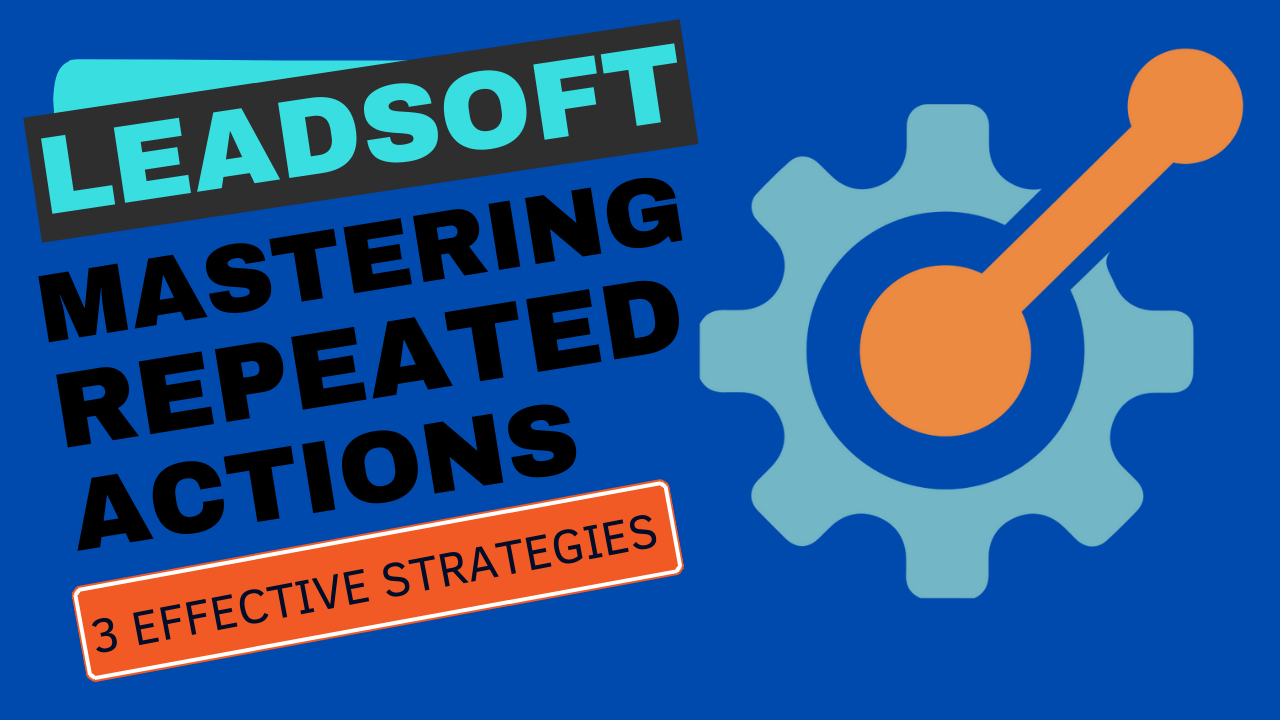
When it comes to marketing automation, LeadSoft is a powerful tool that streamlines your campaigns and helps you achieve better results. One common challenge users face is figuring out how to perform repeated actions effectively. In this blog post, we'll explore three different methods for executing repeated actions in LeadSoft, each with their own advantages and drawbacks. Let's dive in!
- The Simple Approach: Copy-Paste
The most straightforward way to perform repeated actions in LeadSoft is by simply copying and pasting the desired action as many times as needed. This method is quick and easy, making it an attractive option for users who want to get the job done with minimal fuss.
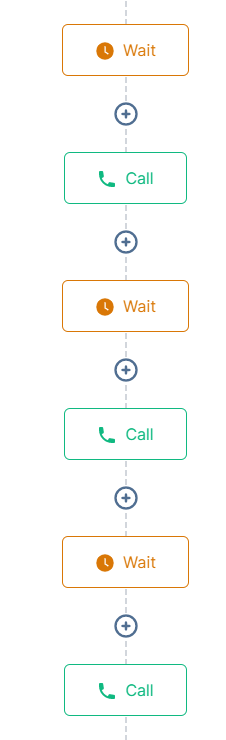
Pros:
- Easy to implement
- Requires no additional knowledge of LeadSoft's features
Cons:
- Can be time-consuming for a large number of iterations
- Does not offer a dynamic approach for varying repetition requirements
2. The Infinite Loop: Go-To Loop with a Break
A more sophisticated method to perform repeated actions is by using an infinite Go-To Loop. This loop continues indefinitely until it encounters a break, either in the form of a reply or a terminate command called from another workflow. This method provides more flexibility and allows for an adaptive approach to repetition.
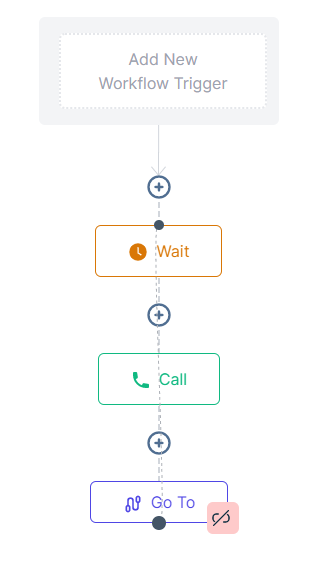
Pros:
- Adapts to varying conditions (e.g., breaks on user reply)
- Can be terminated externally by another workflow
Cons:
- Requires careful planning to avoid infinite loops
- Can be more challenging to set up compared to the copy-paste method
3. The Controlled Loop: Go-To Loop with a Custom Field Iterator
For users who need even more control over their repeated actions, the Go-To Loop with a custom field iterator is an excellent choice. This method involves creating a custom field that acts as an iterator, incrementing it with each loop iteration. The loop will then break after a certain number of iterations, allowing for precise control over the repetition process.
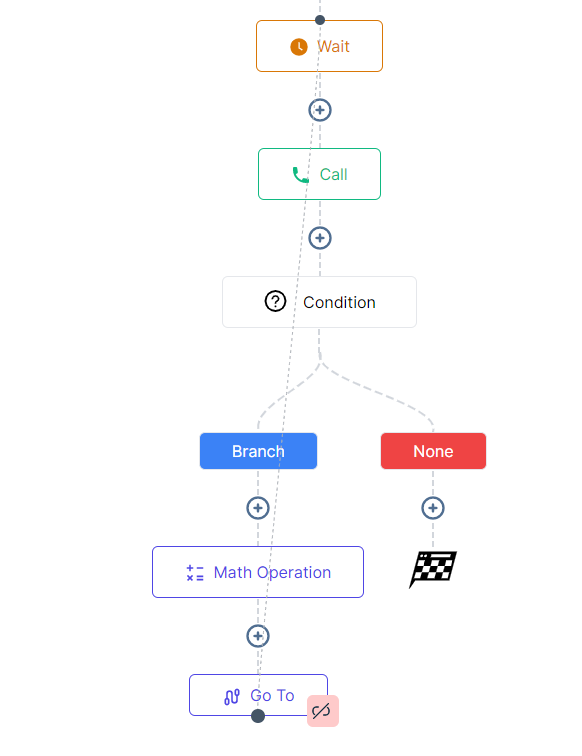
Pros:
- Provides fine-grained control over the number of iterations
- Allows for more complex, conditional logic within the loop
Cons:
- Requires an understanding of custom fields and iterators
- May be more time-consuming to set up
Conclusion:
When it comes to performing repeated actions in LeadSoft, there are three main strategies you can employ: the simple copy-paste method, the infinite Go-To Loop with a break, and the Go-To Loop with a custom field iterator. Each of these methods has its own advantages and drawbacks, so it's essential to choose the right one based on your specific needs and the level of control you require. By mastering these techniques, you'll be well on your way to optimizing your LeadSoft campaigns and driving even better results for your business.